The Nine Biggest Mistakes People Make When Designing Email Signatures
Bad email signatures can do a lot of harm for your company and your brand; it tells potential customers that you’re unprofessional and that you don’t care about their time. Many first impressions are made via email, so getting it right is paramount if you want to successfully turn a prospect into a lead. Here are some common mistakes that people make when making email signatures for their company that you should avoid.
-png.png?width=1384&name=Group%201182%20(1)-png.png)
Signature Builder Helps You Avoid Mistakes
Signature Builder eliminates all of the inconsistency that comes with employee turnover, changing roles and updated details.
With a live API connection to your team, the email signatures remain unaffected by the dynamics of your company.
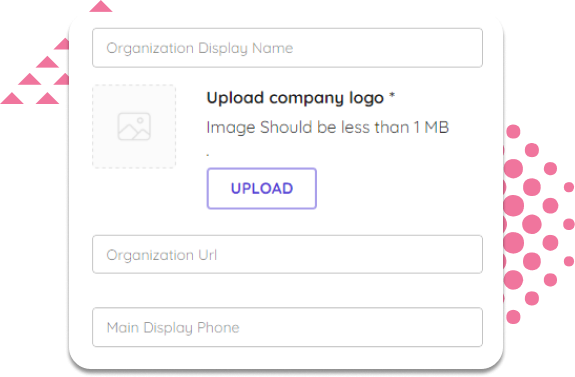
1. Comic Sans
Comic Sans was developed so that Microsoft could have a kid-friendly typeface to put in the speech bubbles of their children facing programs. If you work with children, this can sound like a boon for making you appear child-friendly, but it can make you look unprofessional even under these circumstances.
If you’re looking for an alternative web safe font that still has the same kid-friendly appeal as Comic Sans, try American Typewriter, Lucida Console, or Tahoma.
2. Inspirational Quotes
While an inspirational quote can feel meaningful to you, it can also clutter up your signature without helping the recipient find any more information about you or your content.
If Inspirational quotes are essential for your business’s brand and image, it may be better to link to an Instagram or Tumblr where you can host this content.
3. Too Many Social Media Links
It can be tempting to include links to every social media platform that you or your company use, but this can also dilute your brand and make it harder for the recipient to find the social links that are most relevant to them.
If you want to include more than 4 to 6 social media links, it may be better to have only the most appropriate options and include a link to a hub on your website that can list your less relevant social media platforms.
4. Fax Numbers
It used to be that using the fax machine was a necessary part of doing business, but nowadays, very few companies still use fax machines. Including your fax number can make it more challenging to find the information the user needs.
If a customer wants to send you a document, you can still send them your fax number in your email or suggest they scan and send you the link as a PDF.
5. Including an Outdated CTA
Outdated CTA’s implies to a customer that either you don’t care enough to keep your CTA’s updated or that you haven’t done anything relevant since the CTA you’re presenting.
Keeping CTA’s updated, especially across a large or disconnected team, can be complicated. Luckily, signature portals like Signature Builder can help by letting you update the CTA in your web browser and have it sent out to the whole team.
6. Including Your Email Address
While it may be intuitive to include your email address in your signature (it can be like an email version of your business card after all), if someone is looking at your signature and wants to email you, all they need to do is click the reply button.
Suppose you have a different email address you want to include that isn’t the one you’re using (for example, an email they can use to submit questions to a webinar). In that case, it may be helpful to specify what that email is and why it’s different from the email they are currently talking to you with.
7. Times New Roman
While Times New Roman may seem a lot more professional of font than comic sans, it’s also the default font used by many email clients. Unlike other default fonts such as Arial, Times New Roman is a very recognisable font, and it can make it appear as if you haven’t put any thought into your signature design.
If you’re looking for an alternative websafe font with the same style as Times New Roman, you could try Didot, Georgia or Courier.
8. Too Many Titles
While it’s possible and even expected to have multiple relevant titles in your business (CEO, CFO, CMO, etc.), it can make it difficult for the recipient if they take up too much space. Additionally, including made-up joke titles (such as “King of The Universe”) may seem fun, but this can make things even more cluttered and put your actual titles into question.
If you have more than two titles at your business, it may be best to use only your two or three most relevant titles in your signature.
9. Too Many Awards
Awards can seem flashy and help users understand that you have credibility behind your statements, but too many can have the opposite effect. If you include more than two or three awards with your signature, it makes it look like you’ve included every possible accreditation you could find and dilutes the credibility that each gives you.
If you want to include an award, try to include only your most relevant awards, ideally only your single most relevant award.
Create The Best Signature Design For Each Department
An email signature is a powerful and very versatile tool for you and your team. When creating a signature design, you have the opportunity to consider the context of the signature’s user and the way the potential customer is likely to interact with it. Each department has the opportunity to use its signature designs to reach particular goals.
Get started for USD $1.80 per user per month*
Signature Builder is inexpensive and powerful. Add your team packs for just USD $9 for 5 users.
Got a jumbo team? Speak to us for generous volume discounts for more than 50 users.
*Minimum single 5 user pack per purchase required. USD $9 per month, $1.80 each.

